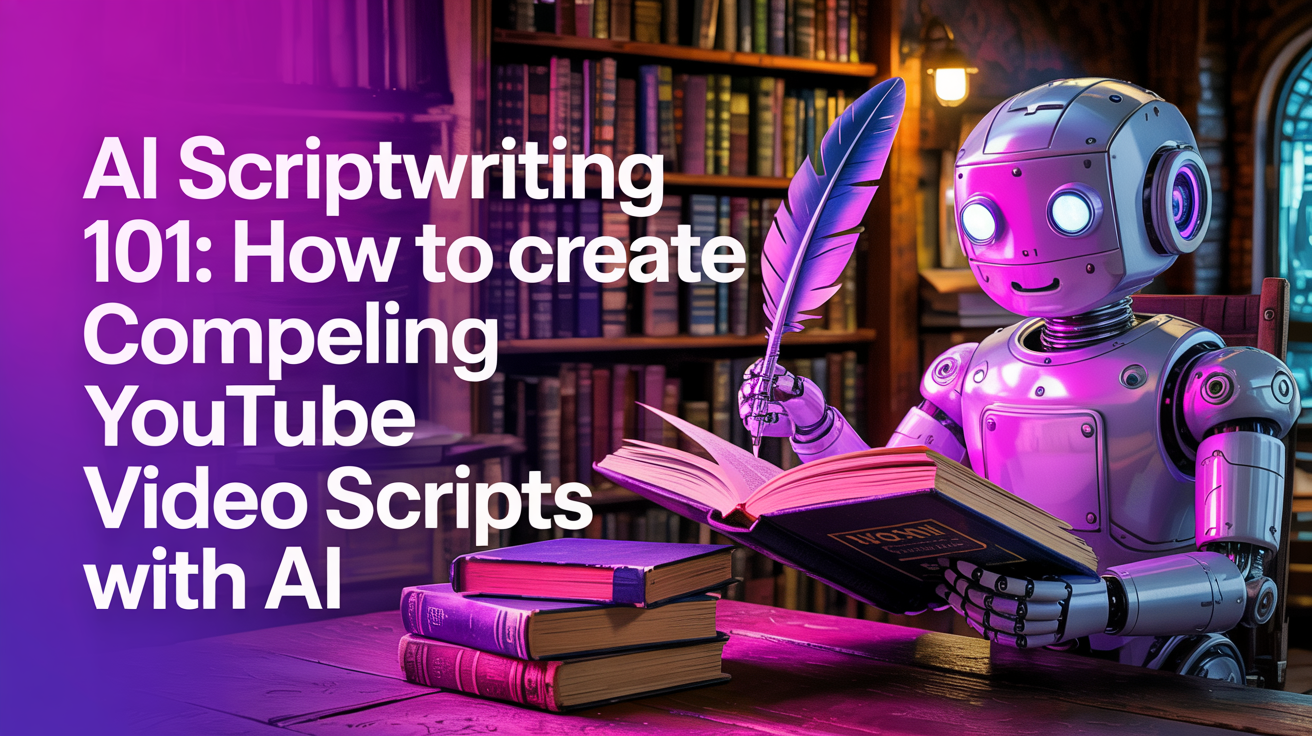Boost YouTube Engagement with AI Chatbots & Automation
In the rapidly evolving world of YouTube content creation, building a loyal community is more crucial than ever. With the rise of AI, creators have new tools at their disposal to foster engagement and nurture a dedicated audience. By leveraging AI chatbots and automation, you can transform your YouTube channel into a thriving community hub. Let's dive into how you can use these technologies to enhance viewer engagement and grow your channel in 2025.
Understanding the Power of AI in Community Building
Artificial Intelligence has revolutionized the way creators interact with their audiences. AI-powered tools can analyze viewer behavior, automate responses, and provide personalized content recommendations. Here are some ways AI can help you build a stronger community:
- 24/7 Availability: AI chatbots can engage with your audience around the clock, answering questions and providing information even when you're not available.
- Personalized Interactions: AI can tailor responses based on viewer preferences and past interactions, making each viewer feel valued and understood.
- Data-Driven Insights: AI can analyze comments and feedback to provide valuable insights into what your audience wants, helping you create more relevant content.
Setting Up AI Chatbots for Your YouTube Channel
Implementing AI chatbots on your YouTube channel can significantly enhance viewer engagement. Here’s how to get started:
Choosing the Right AI Chatbot Platform
Selecting the right platform is the first step in integrating AI chatbots into your YouTube strategy. Look for platforms that offer:
- Ease of Integration: Ensure the platform can easily integrate with YouTube and other social media channels.
- Customization Options: Choose a platform that allows you to customize the chatbot’s responses and personality.
- Analytics and Reporting: Opt for a platform that provides detailed analytics to track the chatbot’s performance and viewer interactions.
Configuring Your Chatbot
Once you’ve chosen a platform, configure your chatbot to align with your channel’s goals and audience preferences. Here are some key steps:
- Define Your Goals: Determine what you want your chatbot to achieve, such as answering FAQs, promoting new videos, or gathering feedback.
- Create Conversational Flows: Design conversational paths that guide viewers through various interactions, ensuring a seamless and engaging experience.
- Set Up Automated Responses: Program your chatbot to respond to common queries with predefined answers, saving you time and effort.
Example Use Cases
Here are some practical examples of how you can use AI chatbots on your YouTube channel:
- Welcome Messages: Greet new subscribers with a personalized welcome message and direct them to your most popular videos.
- Content Recommendations: Suggest videos based on viewer preferences and past interactions.
- Feedback Collection: Ask viewers for feedback on your latest videos and gather insights to improve future content.
Leveraging Comment Analysis for Better Engagement
Comments are a goldmine of information for YouTube creators. By analyzing comments, you can gain valuable insights into your audience’s preferences and pain points. Here’s how to leverage comment analysis effectively:
Tools for Comment Analysis
Several tools can help you analyze comments and derive actionable insights. Some popular options include:
- Sprout Social: Offers advanced analytics and sentiment analysis to understand viewer feedback.
- Hootsuite Insights: Provides real-time monitoring and analysis of comments across multiple platforms.
- YouTube Analytics: Built-in analytics to track viewer engagement and comments.
Analyzing Sentiment and Trends
Sentiment analysis helps you understand the emotional tone behind comments, whether positive, negative, or neutral. Here’s how to use it:
- Positive Comments: Identify what viewers like about your content and replicate those elements in future videos.
- Negative Comments: Address constructive criticism and use it to improve your content.
- Trends: Monitor emerging trends in comments to stay ahead of the curve and create relevant content.
Engaging with Your Audience
Engaging with comments is crucial for building a loyal community. Here are some tips:
- Respond Promptly: Acknowledge and respond to comments as soon as possible to show viewers that you value their input.
- Be Authentic: Use a friendly and approachable tone to connect with your audience on a personal level.
- Encourage Discussion: Ask open-ended questions to encourage viewers to share their thoughts and engage with each other.
Automating Workflows to Enhance Efficiency
Automation can streamline your workflow and free up time to focus on creating high-quality content. Here are some ways to automate tasks on your YouTube channel:
Scheduling and Publishing
Automating the scheduling and publishing of videos ensures consistency and saves time. Here’s how:
- Use YouTube Studio: Schedule videos in advance using YouTube Studio’s built-in scheduling feature.
- Third-Party Tools: Utilize tools like Hootsuite or Buffer to schedule videos across multiple platforms simultaneously.
- Consistent Timing: Maintain a consistent publishing schedule to keep your audience engaged and expecting new content.
Automating Engagement
Engaging with your audience consistently is vital for community building. Here are some automation tips:
- Automated Responses: Set up automated responses to common comments using chatbot platforms.
- Engagement Alerts: Use tools like SocialBee to receive alerts for new comments and mentions, ensuring timely responses.
- Community Posts: Automate community posts to share updates, polls, and behind-the-scenes content regularly.
Example Automation Workflows
Here are some practical automation workflows to enhance your YouTube channel’s efficiency:
- Video Upload Workflow: Automate video uploads, thumbnail creation, and description generation using tools like TubeBuddy.
- Engagement Workflow: Set up automated responses to comments and mentions using chatbot platforms and social media management tools.
- Analytics Workflow: Use tools like Google Data Studio to automate the generation of custom reports and dashboards for tracking key metrics.
Conclusion
Building a loyal community on YouTube in 2025 requires leveraging the power of AI and automation. By integrating AI chatbots, analyzing comments, and automating workflows, you can enhance viewer engagement, foster a dedicated audience, and grow your channel.
Start by choosing the right AI chatbot platform and configuring it to meet your channel’s goals. Use comment analysis tools to gain insights into your audience’s preferences and engage with them authentically. Automate scheduling, publishing, and engagement tasks to save time and maintain consistency.
Take action today to implement these strategies and watch your YouTube community thrive. Embrace the future of content creation with AI and automation, and elevate your channel to new heights.