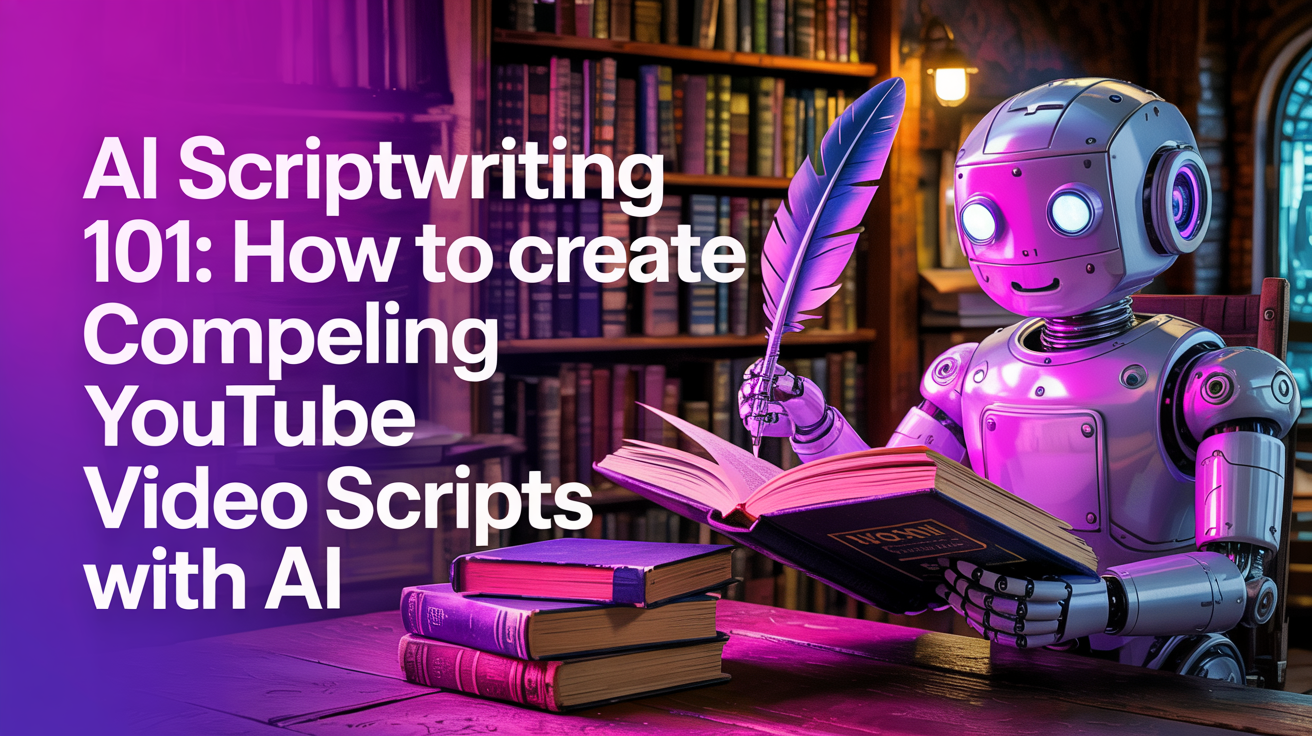AI Scriptwriting 101: Craft YouTube Scripts Fast
In the fast-paced world of YouTube content creation, standing out requires not just great ideas, but also efficient execution. Enter AI scriptwriting—a game-changer for creators looking to draft compelling video scripts faster. By 2025, AI tools like VidMinds’ script generator are becoming indispensable for YouTube creators aiming to streamline their workflow and enhance their content quality. Let's dive into how you can leverage AI to create engaging YouTube video scripts.
The Rise of AI in YouTube Content Creation
AI technology has revolutionized various industries, and content creation is no exception. For YouTube creators, AI scriptwriting tools offer a plethora of benefits:
- Time Efficiency: AI can generate scripts in a fraction of the time it takes to write manually.
- Consistency: AI ensures a consistent tone and style across all your videos.
- Ideation: AI can suggest unique angles and topics based on trending data.
- SEO Optimization: AI can help incorporate relevant keywords naturally into your scripts.
Getting Started with AI Scriptwriting
Choosing the Right AI Tool
Selecting the right AI scriptwriting tool is crucial. Here are some factors to consider:
- Ease of Use: Look for tools with intuitive interfaces.
- Customization: Ensure the tool allows for customization to match your unique voice and style.
- Integration: Check if the tool integrates seamlessly with other software you use, like video editing tools.
- Support: Opt for tools that offer robust customer support and regular updates.
Setting Up Your AI Scriptwriting Tool
Once you've chosen your AI tool, follow these steps to set it up:
- Create an Account: Sign up and create an account on the platform.
- Input Your Preferences: Provide details about your channel's niche, target audience, and preferred tone.
- Train the AI: Feed the AI with examples of your previous scripts or content to help it understand your style.
- Start Generating: Begin by inputting basic ideas or topics, and let the AI do the rest.
Crafting Compelling YouTube Scripts with AI
Structuring Your Script
A well-structured script is the backbone of a successful YouTube video. Here’s how to structure your script using AI:
- Introduction: Start with a hook to grab the viewer's attention. AI can suggest engaging opening lines based on your topic.
- Body: Break down the main content into digestible sections. AI can help organize your ideas logically.
- Conclusion: End with a strong call-to-action. AI can suggest ways to encourage viewer engagement.
Enhancing Script Quality
To ensure your AI-generated scripts are top-notch, consider the following tips:
- Review and Edit: Always review the AI-generated script and make necessary edits to align it with your vision.
- Add Personal Touch: Incorporate personal anecdotes or unique insights to make the script more relatable.
- Use Transitions: AI can suggest smooth transitions between sections to maintain viewer interest.
- Optimize for SEO: Ensure your script includes relevant keywords naturally to boost discoverability.
Examples of AI-Generated Scripts
Here are a few examples of how AI can generate compelling scripts:
- How-To Videos: AI can break down complex processes into simple, step-by-step instructions.
- Listicles: AI can generate engaging lists with catchy titles and detailed descriptions.
- Interviews: AI can draft questions and even suggest potential interviewees based on your niche.
- Storytelling: AI can help create engaging narratives with clear plot points and character development.
Advanced Tips for AI Scriptwriting
Leveraging AI for Brainstorming
AI can be a powerful brainstorming tool. Here’s how to use it effectively:
- Trend Analysis: Use AI to analyze trending topics in your niche and generate script ideas.
- Audience Insights: AI can provide insights into what your audience likes and dislikes, helping you tailor your content.
- Content Calendar: Use AI to plan your content calendar, suggesting topics for upcoming videos.
Collaborating with AI
While AI can do a lot, it’s essential to view it as a collaborator rather than a replacement. Here’s how to collaborate effectively:
- Provide Feedback: Regularly provide feedback to the AI to improve its output.
- Experiment with Prompts: Try different prompts and see how the AI responds. This can help you find the best way to interact with the tool.
- Combine Human Creativity: Use AI-generated scripts as a starting point and add your unique touch to make them truly yours.
Conclusion
AI scriptwriting is transforming the way YouTube creators draft their video scripts. By leveraging tools like VidMinds’ script generator, you can create compelling, SEO-optimized scripts faster and more efficiently. Remember to:
- Choose the right AI tool that fits your needs.
- Structure your scripts logically with engaging introductions, well-organized bodies, and strong conclusions.
- Review and edit AI-generated scripts to add your personal touch.
- Use AI for brainstorming and trend analysis to stay ahead of the curve.
Embrace AI as your creative partner and watch your YouTube channel grow. Happy scriptwriting!